At least once a week someone asks me how to get a product link inside ShareASale.com. The interface can seem scary at first, but it’s actually very easy. This post will give you a step-by-step guide to finding the following 5 types of links.
Please look at the types of links in the bullets below and then skip to the section for the type of link you’d like.
- Finding the get links page – this will help you find the page to get your links
- Text links – these are text based links that merchants pre-create for you to use
- Banner links – these are the banner ads you commonly see on other sites that the merchant provides
- Product links – these links will show a product image or point to a product page and come in multiple layouts
- Deep links or custom links – these are links that you can set to land your referral on whatever page you’d like inside the merchant’s website

Finding the get links page
Start by logging into ShareASale.com.
Now look in the top navigation and click on the word “links” and then click on the icon for “Get Links” at the very left-hand side.

Now search for the merchant you want in the top drop down and click on the merchant/merchants names that you want links for. Next click click refresh report to view. Then click on “get links” under the merchant’s name.
note: if the merchant has multiple stores like Beau-coup and Swoozie’s, you’ll see the options for both stores or just one. Select which you’d prefer.
Now you’re ready to find your affiliate links.
Text links
ShareASale automatically starts you on the text links tab once you click on get links.
Start by selecting the text you want from the column in step 1. Next click “Get HTML” in the far right column. Now copy and paste the code exactly how it appears in the box for Step 3.
Note: You could use the box below it, but that will involve you needing to code or insert your own text. This link will also automatically land your referral on wherever the merchant has it set to. Make sure you test the link to make sure it’s a page that works and relevant to the person clicking.

Banner links
Click the tab next to the text links tab called “banner links”. Now search through the banners (you can use the drop down with the number in it to add more or see all of them) and click on the one you want. Last copy the code in the box from step 3 and paste this exact code into your website where you would like that banner to appear.
Note: If you want a specific size, use the advanced sorting options in the menu above the tabs for links.

Product links
Product links are one of the most popular to use. They show the image of the product and can be displayed in many ways. This is also one of the reasons I think ShareASale is the best affiliate network. They give you a ton of options for displaying products without having to know how to code.
Click on the datafeed tab on the links menu. Next type part of a product name or descriptive term if you don’t have a name like blue, red, wine, etc… into the search field. Scroll through the images until you find the one you like and click on get links.
The first tab on the box that pops up is your text link versions. The second tab gives you a bunch of ways to display using the small (thumbnail) version and the third tab gives you the same options but with the large image instead. Find the display option you want by scrolling down on the tab and then copy and paste the code directly into your website.
Deep links/Custom links
These are also very popular. You can either click on the “Create a Custom Link” tab or under links in the header, click on “Create a Custom Link”.
Fill out the forms (the license plate link selection is the ShareASale version of a Bit.ly or TinyURL) and click create a link. Now copy and paste the link exactly how it appears in the next box into your website. Now you have a link that points to any page on a merchant’s website.
Let me know if you need help finding another type of link in ShareASale or if you need help with any of the tools. If you’re looking for affiliate programs to join or need help with managing your own affiliate program, use my contact form and I’ll be happy to help you.





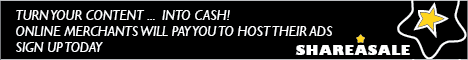
3 thoughts on “How to Get a Product or Affiliate Link in ShareASale”
Thanks, Adam this post of yours came in really handy. I am new to ShareASale and was unsure if I am using the links correctly.
Hi Amanda,
No problem, I’m glad it could help. I have a few other ShareASale tutorials and please feel free to reach out if there’s anything else you need in the network.
Adam
I sell Chloe and Isabel jewelry, thanks for the detailed tech stuff. I am going to take your suggestion and make a pin board. We have a launch right now that is Parisian that will blend nicely. I also do a health newsletter. I am thinking that #HipsNCurves should do a twitter chat with some other brands or magazine. I do like some of the S &M costumes. I also can think of Italian, and Mediterrian themes for marketing.
Thanks
Dorrie